Etch Vintage Graphic Styles
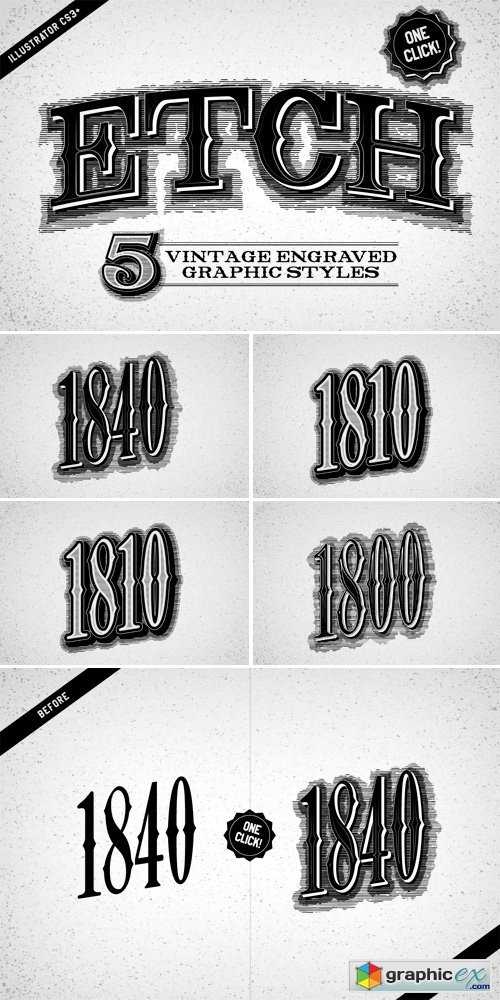
Etch Vintage Graphic Styles 94752
Introducing Etch! One click Graphic Styles for Adobe Illustrator CS3+. No outlining necessary, use on live, editable text! Works on objects too. Styles are made of 4 Global Color Swatches for quick colour changes, or you can fine tune colors yourself using the appearance panel. Requirements: Illustrator CS3 and upward. This file is not compatible with photoshop, or any other graphics program besides Adobe illustrator, you will not be able to open or edit the file unless you have illustrator CS5 or upward.
• 1 Illustrator File - contains all 5 styles applied to live text on the pasteboard ready to edit. Just change them to whatever font you like (or install the ones i used in the preview!) and you're good to go.
• 1 Graphic Style Library File - Load them into your Graphic styles palette, select your object or text then simply click on a graphic style thumbnail and your text will be instantly etched.
• Background texture is included.
Download | Prefiles.com
Download | Rapidgator.net
Download | Nitroflare.com
Download | Turbobit.net
Comments (0)
Would you like to leave your comment? Please Login to your account to leave comments. Don't have an account? You can create a free account now.
 User Panel
User Panel