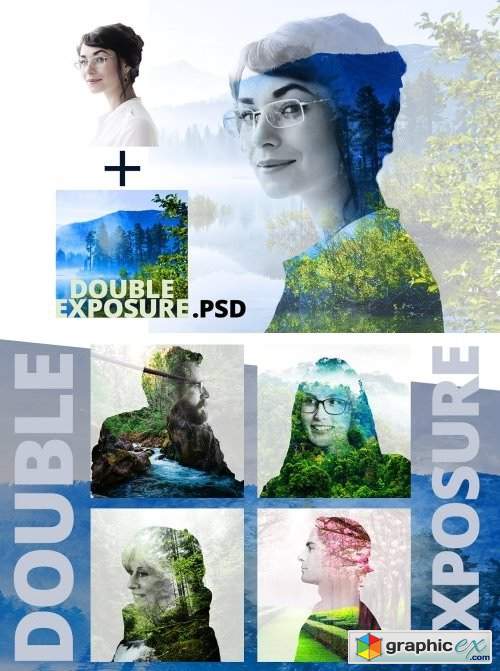
Double Exposure PSD 1590733
This file is NOT an action. It's a .PSD file and it's actually very easy to use. Just insert 2 images (background - marked in red, and main image - marked in green), then if needed, paint in black over a white thumbnail (second one) of the orange marked layer on top (see attached info.jpg file). Insert images by double-clicking those smart objects and pasting your images. Once you save that window, it will automatically update the main file. Try to use colorful background images for better results.
Right now! Register a PREMIUM account on Prefiles For Fast Download
Download | Prefiles.com
Download | Rapidgator.net
Download | Nitroflare.com
Download | Turbobit.net
Download | Prefiles.com
Download | Rapidgator.net
Download | Nitroflare.com
Download | Turbobit.net
Dear visitor, you went to the site as unregistered user. We encourage you to create a free account and Login
Comments (0)
Information
Would you like to leave your comment? Please Login to your account to leave comments. Don't have an account? You can create a free account now.
Would you like to leave your comment? Please Login to your account to leave comments. Don't have an account? You can create a free account now.
 User Panel
User Panel