22April2016
100 Bubbles Photoshop Overlays
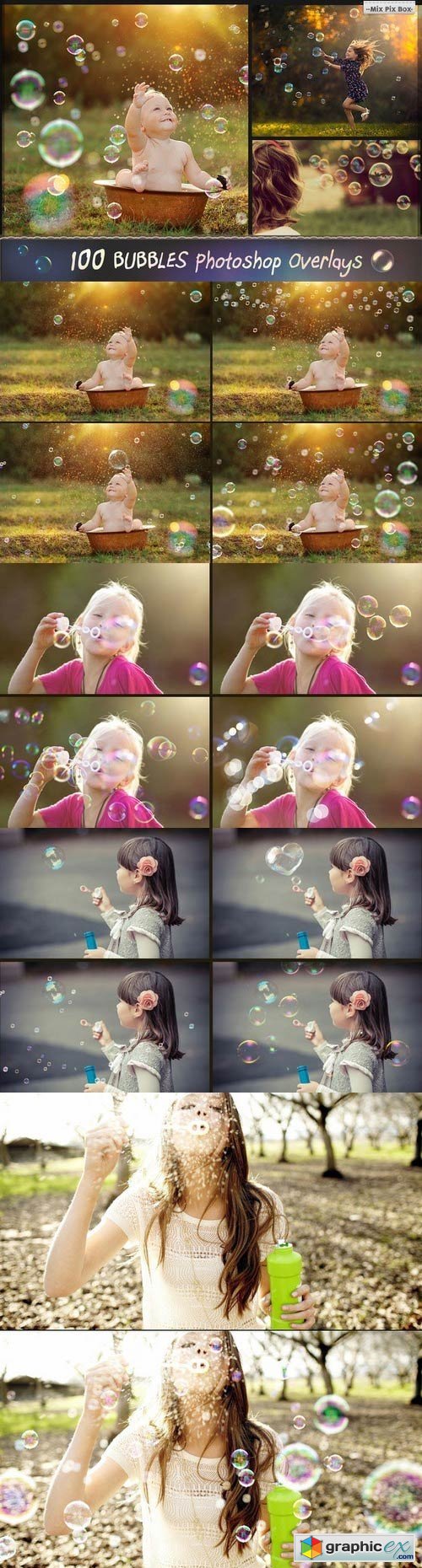
100 Bubbles Photoshop Overlays 617088
100 Bubbles Photoshop Overlays, Soap Bubbles Overlay, PNG Bubbles, Realistic Soap bubble Photo effect, digital bacdrop, bubble backdrop VERY easy to use ! Instructions step by step included. Open your image in Adobe Photoshop . Drag and drop any Bubble Overlay on top of your photo. Select the Layer’s blending mode to SCREEN. Resize if necessary (use ctrl+t). Erase parts of the overlays covering the object, faces, etc. You can mix & match them, change colors of the overlay with hue/saturation tool. You will need basic knowledge of Adobe Photoshop and know how to work with the layers.
JPG, PNG | CS1 | 145 MB
Right now! Register a PREMIUM account on Prefiles For Fast Download
Download | Prefiles.com
Download | Nitroflare.com
Download | Turbobit.net
Download | Prefiles.com
Download | Nitroflare.com
Download | Turbobit.net
Dear visitor, you went to the site as unregistered user. We encourage you to create a free account and Login
Comments (0)
Information
Would you like to leave your comment? Please Login to your account to leave comments. Don't have an account? You can create a free account now.
Would you like to leave your comment? Please Login to your account to leave comments. Don't have an account? You can create a free account now.
 User Panel
User Panel