12August2016
Realistic Painting Effect V.1
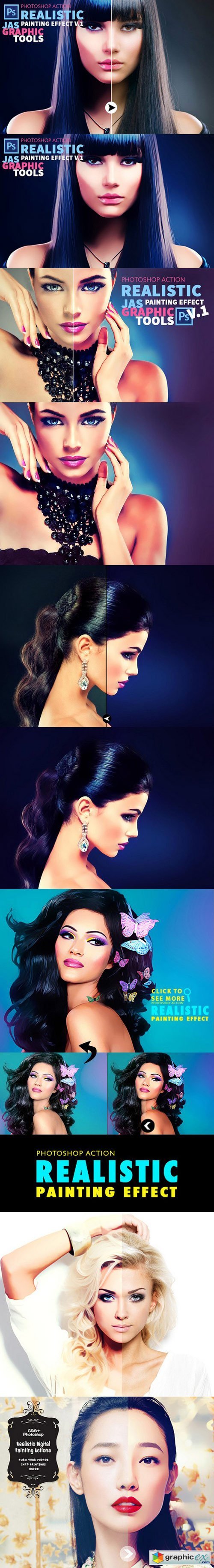
Realistic Painting Effect V.1 157542
On large photos, run the action, edit the layers settings, merge everything together, make sure to create a background from the layer ( click on the layer and from the menu go to: layer New Background from layer), now run the action again, edit the layer settings and save.
Make sure to use photos that have a good lighting, that are of good quality, that are not pixelated and that are at least between 1000-4000 pixels, for bigger photos, run the action twice.
Right now! Register a PREMIUM account on Prefiles For Fast Download
Download | Prefiles.com
Download | Rapidgator.net
Download | Nitroflare.com
Download | Turbobit.net
Download | Prefiles.com
Download | Rapidgator.net
Download | Nitroflare.com
Download | Turbobit.net
Dear visitor, you went to the site as unregistered user. We encourage you to create a free account and Login
Comments (0)
Information
Would you like to leave your comment? Please Login to your account to leave comments. Don't have an account? You can create a free account now.
Would you like to leave your comment? Please Login to your account to leave comments. Don't have an account? You can create a free account now.
 User Panel
User Panel