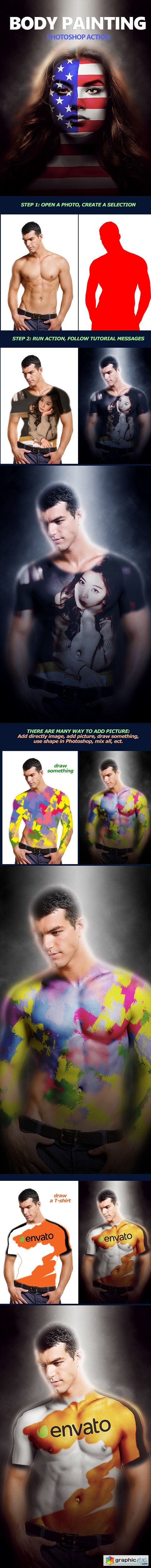
Body Painting 17385008
Body Painting action will apply any images (photo, design, logo, painting, drawing, ect.) onto the body or face of photo, make it looks like Body Painting effects. You can add an image you like, your national flag, company’s logo, symple of the favorite football team, your children’s painting, or you can draw directly onto the photo in running action process, ect. After action has finished, you will have a beautiful design with body painting and lighting effects, it’s awesome. It creates a well organised layer structure. Each layer and layer group are named appropriately and color coded to create a clearly working environment for you. Use them by try to experiment with all the different layers. Hide or show layer, duplicate layer to enhance the effects, moving, resizing, rotating, changing blend mode, ect… You can create a lot of Body Painting effects, with only a few minutes of experimenting with the layers, saving your time.
Photoshop ATN | CS5+ | RAR 11,9 KB
Download | Prefiles.com
Download | Rapidgator.net
Download | Nitroflare.com
Download | Turbobit.net
Comments (1)
Would you like to leave your comment? Please Login to your account to leave comments. Don't have an account? You can create a free account now.
 User Panel
User Panel