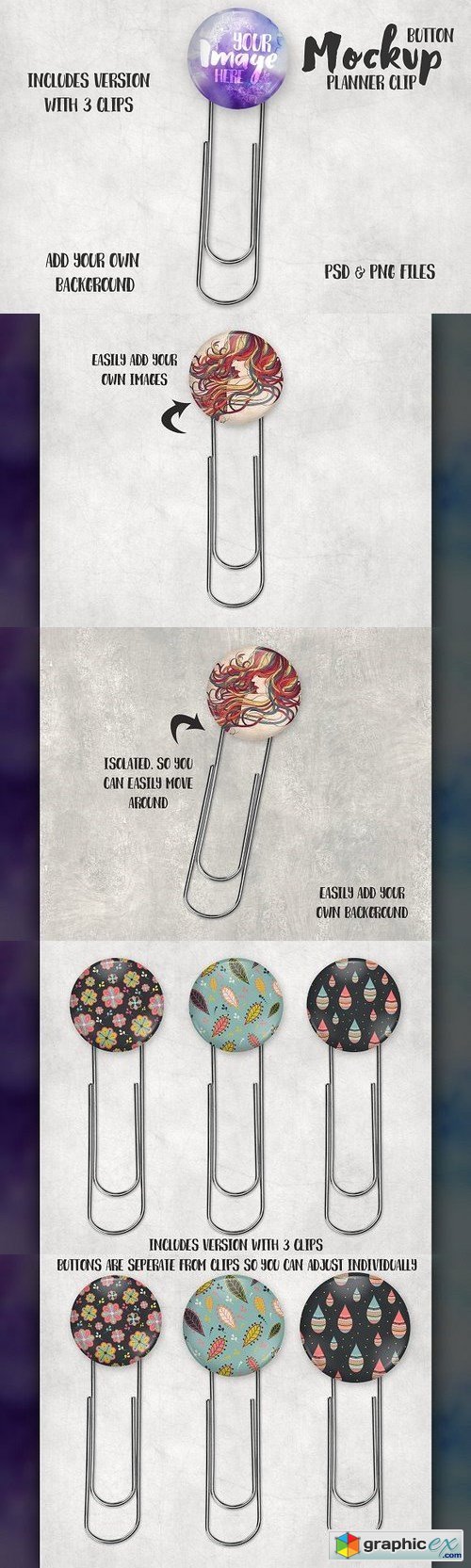
Planner clip mockup 1318917
Download includes: Two Photoshop .PSD files that have the button set up with its own Smart Object. Simply double click the layer marked in Red to paste your image in and you are done! Two Photoshop ELEMENTS .PSD files. This file has everything separated out on their own layers so that you can easily place your own images into the file. With this file, you will need to place the image onto the layer marked “Place your image here” and then size your image as needed. Two PNG files which have a transparent window cut out where the image goes. This version has the light gray background shown in our featured image. Please note, you cannot move the clips around or change the background with the PNG files. All formats include a version with a single clip and a version showing 3. The button and clip are completely isolated and separate from each other, so you can change the size of the button independently of the clip. You can also easily move them around. Both templates are 2000 x 1600 pixels at 300 dpi
Download | Prefiles.com
Download | Rapidgator.net
Download | Nitroflare.com
Download | Turbobit.net
Comments (0)
Would you like to leave your comment? Please Login to your account to leave comments. Don't have an account? You can create a free account now.
 User Panel
User Panel