Social Icons, Social App Icons, Function Icons
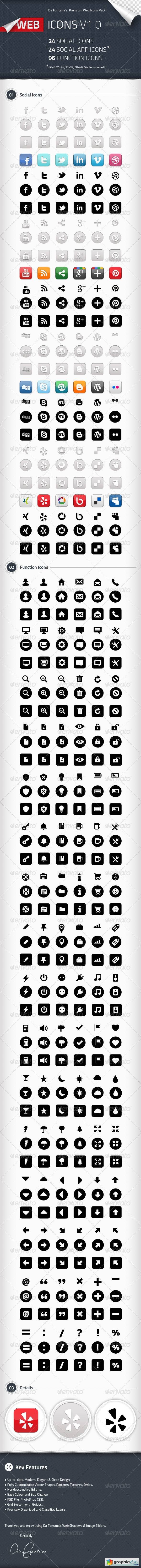
Social Icons, Social App Icons, Function Icons 2276501
Dear Customer,
You can use these professionally designed web icons ( Social Icons, Social App Icons, Function Icons) for all kinds of projects e.g. HTML /CSS web site designs, smart phone apps, email campaigns, web flyers but also for your print projects.
Enjoy using Da Fontana’s Web Icons! 
Sincerely,
Da Fontana
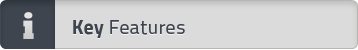
• Up-to-date, Modern, Elegant & Clean Design
• Fully Customizable Vector Shapes, Patterns, Textures, Styles.
• Nondesctructive Editing.
• Easy Colour and Size Change.
• PSD File (PhotoShop CS3 ).
• PNG Files.
• Grid System with Guides.
• Precisely Organized and Classified Layers.

• 01_WebIcons_V1.PSD 96 Function Icons, 24 Social App Icons
• 02_SocialIcons.PNG
• 03_Help.doc
• 04_ThankYou_Note.PDF
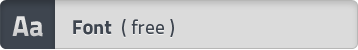
• http://www.campivisivi.net/archivio/_titillium/titillium2010/
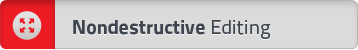
Nondestructive editing allows you to make changes to an image without overwriting the original image data, which remains available in case you want to revert to it. Because nondestructive editing doesn’t remove data from an image, the image quality doesn’t degrade when you make edits.
You can perform nondestructive editing in Photoshop in several ways:
• Working with adjustment layers
• Transforming with Smart Objects
• Filtering with Smart Filters
• Adjusting variations, shadows, and highlights with Smart Objects
• Retouching on a separate layer
• Editing in Camera Raw
• Opening Camera Raw files as Smart Objects
• Cropping non-destructively
• Masking
Download | Prefiles.com
Download | Rapidgator.net
Download | Nitroflare.com
Comments (0)
Would you like to leave your comment? Please Login to your account to leave comments. Don't have an account? You can create a free account now.
 User Panel
User Panel