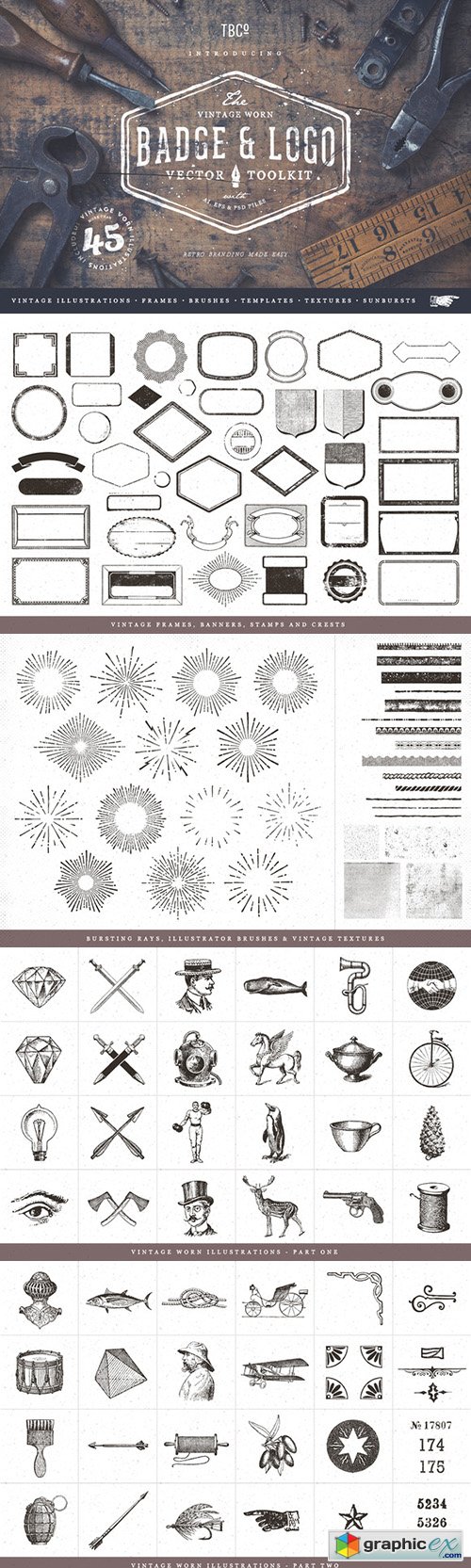
Vintage Badge and Logo Toolkit 339492
PSD,AI,EPS | 312.9 MB
Retro branding made easy with this handy vector bundle! Need to design a "modern retro" logo? Here's everything you need. You'd like to create tags and labels for a clothing company or develop a packaging concept with a vintage feel? We've got you covered! Most of the design elements within this collection are based on original antique resources such as (poorly) printed ads in magazines from the early 20th century (e.g. textures, but also complete frames), which were carefully salvaged, scanned and converted into useful digital unique copies. Have fun with this great design resource for all (retro) occasions! :)
WHAT YOU SEE IS WHAT YOU GET - literally!
This collection includes:
40 distressed frames, banners, stamps and crests as ai, eps and layered psd files - ready to use
14 handdrawn sunbursts (just because those are pretty popular at the moment)
14 vector brushes you can make your own frames with, most of them based on antique resources
6 vintage textures (2 square grungy halftone ones, the grainy one used for the backgrounds of preview 2 to 4, a similar but heavier one, a subtle halftone frame - shown in preview no.3 - and one from a "misprinted" antique ad) to distress your design even more
a ton of vintage illustrations on various topics and other vector objects like corners, dividers and grungy numbers (50+ altogether)
11 (pre-designed) ideas what to do with those elements (all of them fully editable, all fonts are free to download, information within the "read me" file, which comes with the zip) plus the one (and a half) we designed for the product's cover
3 free photos used for the previews as a bonus: the cover (as psd with smart object and as jpg), the bright wooden background used for the last preview image and the hangtag (isolated and with its shadow on a separate layer)
IMPORTANT NOTE:
This is basically a vector toolkit: All elements are included as psd as well, but (as for the templates) the texts are not (re-)built in PS, but pasted in as editable smart objects. (The advantage of which is, that everything's still scalable without a loss of quality, but on the other hand you won't be able to directly edit them in Photoshop; the smart object will open an illustrator window instead.) Also, the brushes were built in and for Illustrator and (probably) won't work in vector software other than that. You can still build your own brushes using the tiles, tho.
There are some tips and tricks included in the txt file coming with this download, but in case you need some help with anything regarding this product, please feel free to drop us a sitemail! We're happy to help you out.
Enjoy this one - and don't forget to recommend, if you like it! :)
Download | Prefiles.com
Download | Rapidgator.net
Download | Nitroflare.com
Download | Turbobit.net
Comments (0)
Would you like to leave your comment? Please Login to your account to leave comments. Don't have an account? You can create a free account now.
 User Panel
User Panel