Soft Focus Photoshop Action
Soft Focus Photoshop Action 9614109 Photoshop ATN | CS6 | 11 KB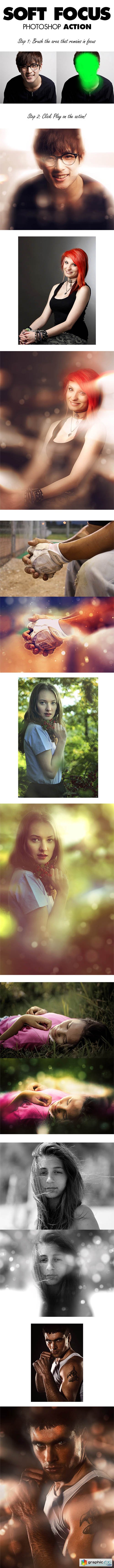
Soft Focus Photoshop Action
Create stunning soft focus effects on your photos with ease. All you need to do is brush the area you want to remain in focus and play the action. Each time you run the action you will get a unique result, even if you use the same brushed area! Watch the video tutorial for a demonstration!
TIP:
- If the sparkles appear too faint, simply duplicate the layer to boost its brightness!
- To collapse all the folders after the action is complete, hold down ‘Ctrl + Alt’(Command + Option on a MAC) and click the down arrow on the ‘Soft Focus’ folder. You will want to do this 100% of the time after the action is complete. Please goto 4:20 of the tutorial to see me do this.
The action has been tested and working on Photoshop CS6,CC+
The action will ONLY WORK IN THE ENGLISH VERSION OF PHOTOSHOP . If you are not using the English version of Photoshop, you can always change it to English and then back again to your native language using this method.
Download | Prefiles.com
Download | Rapidgator.net
http://www.nitroflare.com/view/D519A7E401F28F7
http://novafile.com/8fk9pj4suq4k
https://www.oboom.com/H4B7QFUL
http://turbobit.net/vmhb8we03h89.html
http://fileparadox.com/l6wk4pq5i0ta/GraphicEX_9614109-soft-focus-photoshop-action.rar
http://junocloud.me/tulx24xx0she/GraphicEX_9614109-soft-focus-photoshop-action.rar.html
http://www.uploadable.ch/file/6aUpBMYk5XHY/GraphicEX_9614109-soft-focus-photoshop-action.rar
Comments (0)
Would you like to leave your comment? Please Login to your account to leave comments. Don't have an account? You can create a free account now.
 User Panel
User Panel