28March2017
Rose Brush Photo Effect
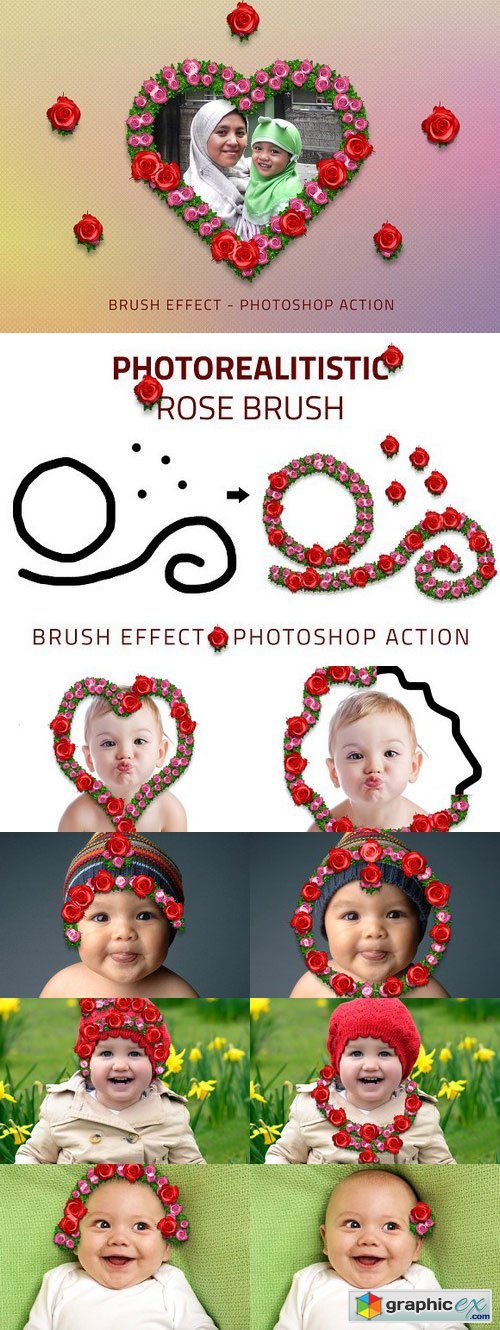
Rose Brush Photo Effect 1164814
Rose Flowers Brush Effect [Photoshop Actions]. This action transforms your Text into professional looking Rose Flower. You have lots of layer control to adjust your results. The action has been tested and working on Photoshop (English version only) CS3,CS4,CS5,CS6,CC, CC 2017 the action will only work on English versions of Photoshop. I highly recommend you use this action on high resolution photos for the best results. For the best results, it is recommended to use high resolution photos in the range of 2500px – 4500px. The optimal range is from 2000px – 3500px. The detail and clarity in the effects generated by the actions reduce the smaller your photo is, and the images in this preview are not included.
Right now! Register a PREMIUM account on Prefiles For Fast Download
Download | Prefiles.com
Download | Rapidgator.net
Download | Nitroflare.com
Download | Turbobit.net
Download | Prefiles.com
Download | Rapidgator.net
Download | Nitroflare.com
Download | Turbobit.net
Dear visitor, you went to the site as unregistered user. We encourage you to create a free account and Login
Comments (1)
Information
Would you like to leave your comment? Please Login to your account to leave comments. Don't have an account? You can create a free account now.
Would you like to leave your comment? Please Login to your account to leave comments. Don't have an account? You can create a free account now.
 User Panel
User Panel