The Snowflake Generator
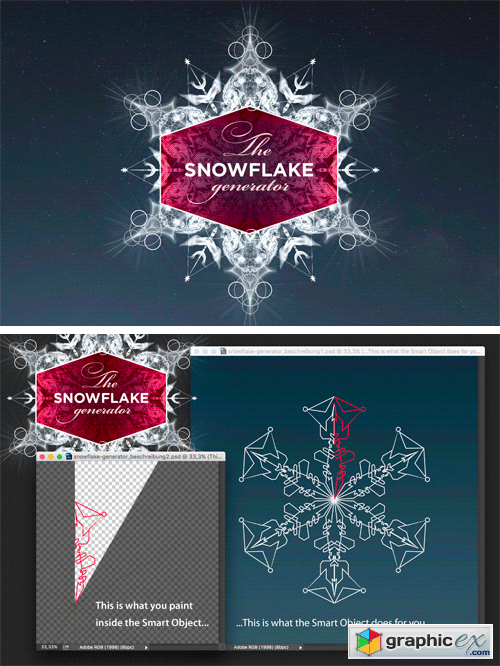
The Snowflake Generator 434619
The Snowflake Generator for Photoshop CS6 & CC. Paint your own individual snowflakes with the help of this PSD-file. You only paint one-twelfth of the snowflake and the Smart Object does the rest for you. Just paint with brushes into the Smart Object to get your 2000 x 2000 pixel snowflakes directly. Or you can also use it to develop paths you want to copy into Illustrator to create vectorial snowflakes later. Help is integrated inside the PSD-file (just show/hide the "help" layers). If you have any questions, please ask! One tip: When you're finished painting your snowflake, just hide the background layer, select all [MAC: Apple+A / WIN: Ctrl+A] and copy the complete snowflake into chache using [MAC: Apple+Shift+C / WIN: Ctrl+Shift+C]. Than paste it wherever you like to.
Download | Prefiles.com
Download | Rapidgator.net
Download | Nitroflare.com
Download | Turbobit.net
Comments (0)
Would you like to leave your comment? Please Login to your account to leave comments. Don't have an account? You can create a free account now.
 User Panel
User Panel