Fashion Mock-up Bundle VOL.2 /9in1 448706
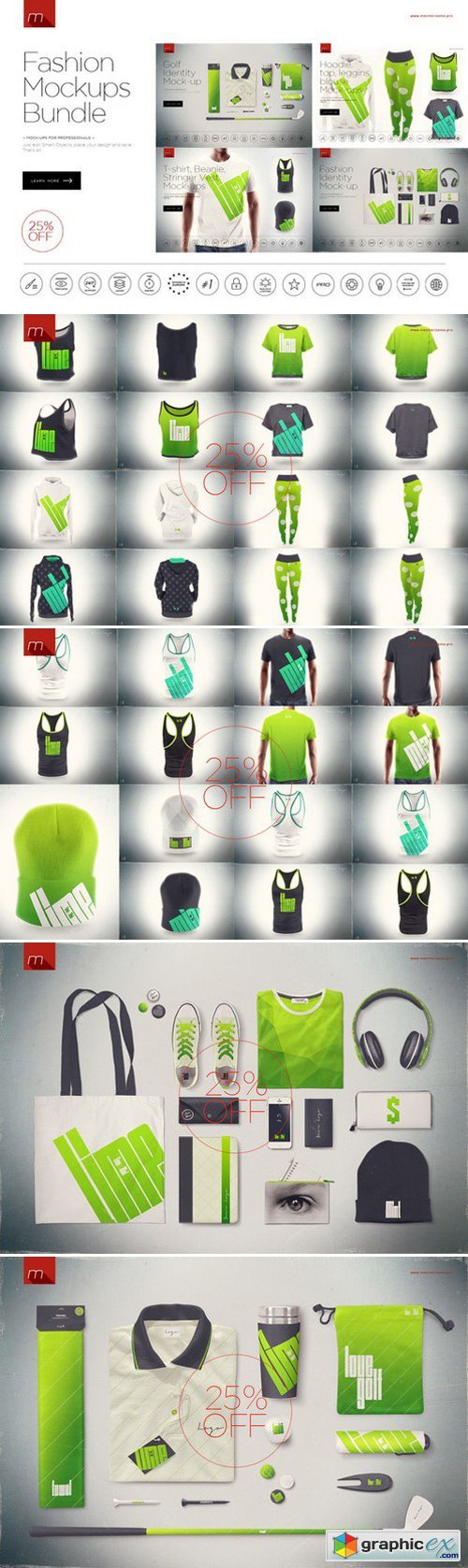
Fashion Mock-up Bundle VOL.2 /9in1 448706
PSD | 930 MB RAR
- Leggins Mock-up
4 psd files 2700×1700 px 300 dpi;
4 views;
You can change color and gradient of material;
You can put your own design using smart objects;
Fantastic back light;
well oganized layers.
- Short Sleeve Blouse Mock-up
4 psd files 2700×1700 px 300 dpi;
Front view and back view;
You can change color and gradient of each part of material, you can change color of ribbing;
You can put your own design using smart objects;
You can add design on tag using smart objects;
Realistic effect with displacement maps;
Fantastic back light;
well oganized layers.
- Ladies Hoodie Mock-up
4 psd files 2700×1700 px 300 dpi;
Front view and back view;
You can change color and gradient material, you can change color of down ribbing, hood, hood inside, sleeves ribbing;
You can put your own design using smart objects;
You can add design on tag using smart objects;
Realistic effect with displacement maps;
Fantastic back light;
well oganized layers.
- Ladies Top Mock-up
3 psd files 2700×1700 px 300 dpi;
Front view, side view and back view;
You can change color and gradient of each part of material, you can change color of edges;
You can put your own design using smart objects;
Fantastic back light;
well oganized layers
- Men T-Shirt Mock-up
4 psd files 2700×1700 px 300 dpi;
Front view and back view;
You can change color and gradient of each part of material (sleeves, chest, back);
You can put your own design using smart objects (on sleeves, chest and back);
Fantastic back light;
Realistic effect with displacement maps;
well oganized layers.
- Hip Hop Beanie Mock-up
2 psd files 2700×1700 px 300 dpi;
One view & displacemap;
You can change color and gradient of material;
You can put your own design using smart objects;
Realistic effect with displacement maps;
Fantastic back light;
well oganized layers.
- Stringer Vest Mock-up
4 psd files 2700×1700 px 300 dpi;
Front view and back view;
You can change color and gradient of material;
You can put your own design using smart objects;
Realistic effect with displacement maps;
Fantastic back light;
well oganized layers.
- Fashion Company Identity Mock-up
See screenshots firts!;
1 psd file 5000×3000 px 300 dpi;
You can edit all elements, change them colors, gradients, put design using smart objects, this mock-up is very flexible, you can change every little thing in here :)
12 Elements;
Tote Bag: Edit material and holder (put color, gradient or own design);
Sneakers: Edit every material part, rubber elements, metal elements and so on (put color, gradient or own design);
Plastic Badges: put color, gradient or own design;
Glasses Cover Case: put color, gradient or own design;
Calendar Note: Edit leather, material stripe and soam, (put color, gradient or own design);
T-shirt: Edit Material, material inside, stripe inside, collar, tag (put color, gradient or own design);
Headphones: Edit all plastic and metal elements (put color, gradient or own design);
Smartphone: put design on the screen;
Smartphone Leather Cover: Edit Leather and Soam (put color, gradient or own design:;
Pouch: Edit material, zip, tape, handle (put color, gradient or own design);
Wallet: Edit material, metal elemements, tape and handle (put color, gradient or own design);
Beanie: Edit material (put color, gradient or own design), add emroired logo/text/design;
Realistic effect with displacement maps;
Fantastic back light;
well oganized layers.
- Golf Company Identity Mock-up
See screenshots firts!;
2 psd files 6000×3600 px 300 dpi (one displace map);
You can edit all elements, change them colors, gradients, put design using smart
objects, this mock-up is very flexible, you can change every little thing;
- Polo Shirt: You can edit: material, collar (add your own stripes, every amount of stripes is possible), label, twine, button. Put your own design using smart objects + change color/gradient of these elements. You can add embroired logotype/design, you can add inner tag also with your own design;
- Towel: You can edit towel and label (paper holder) You can put your own design using smart objects + change colors/gradients;
- Pouch: You can edit material and twine, You can put your own design using smart objects + change colors/gradients;
- Umbrella: You can edit material and metal elements, You can put your own design using smart objects + change colors/gradients;
- Travel Mug: You can edit corps and metal elements, You can put your own design using smart objects + change colors/gradients;
- Ball: You can put your own design using smart objects + change colors/gradients;
- Markers: You can put your own design using smart objects + change colors/gradients;
- Divot Tool: You can put your own design using smart objects + change colors/gradients;
- Tees: You can put your own design using smart objects + change colors/gradients;
- Stick: You can put your own design using smart objects + change colors/gradients of each part of stick;
- Realistic effect with displacement maps;
- Fantastic back light;
- well oganized layers.
Download | Prefiles.com
Download | Rapidgator.net
Download | Nitroflare.com
Comments (0)
Would you like to leave your comment? Please Login to your account to leave comments. Don't have an account? You can create a free account now.
 User Panel
User Panel