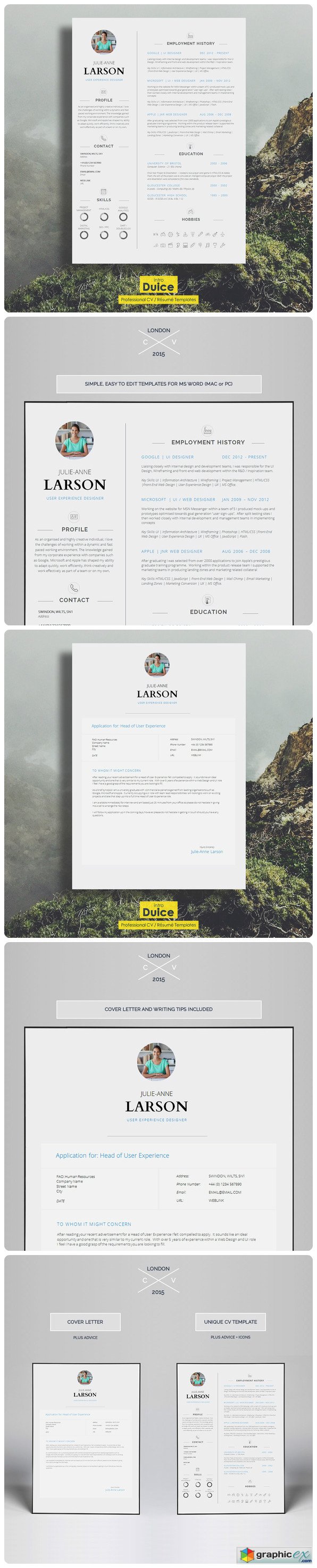
Resume Template & Belgravia 614458
DOC | PDF | 8.3x11.7 | CS+ | RAR 13,6 MB
Resume Template / CV Template - Make first impressions count!
At introDuice we create professional Resume templates / CV templates designed to help you make a stunning first impression and secure that dream career move.
It has been reported that recruiters / hiring managers spend on average less than 10 seconds reviewing a Resume / CV application, with this in mind We’ve spent a lot of time analysing employer trends to produce Résumé Templates / CV Templates that not only look great but are structured correctly, deliver a clear message and get you noticed!
We are the only shop on Creative Market to include professional advice that has been written in tandem with the CV Design (this is unique to introDuice and our CV Templates / Resume Templates).
-------------------------------------------------------------------------------------
Our "Belgravia" resume template is a professional single page CV / Résumé that comes complete with a matching cover letter and professional advice. Easy to customise you can create new colour schemes, change fonts or (re)move entire sections. This template is yours to own and customise forever.
-------------------------------------------------------------------------------------
WHAT'S INCLUDED . . .
User Guide (FAQs / Contact Details / Welcome Message)
Cover Letter Template + Professional Writing Tips (.docx)
CV / Résumé Template + Professional Writing Tips (.docx)
A complete mock-up application, for inspiration! (.pdf)
Links to the fonts used in the creation of the template.
Friendly customer support - we are happy to help :)
-------------------------------------------------------------------------------------
HOW IT WORKS . . .
1) Click "Buy Now" - upon completing your purchase you will be able to download the files instantly.
2) Open the FONTS.TXT and download / install the fonts used in the templates (Instructions are given).
3) Customise your templates! Open the MS Word .docx files and begin creating your perfect job application following our tips and advice.
4) Save as a .pdf for a highly professional online application, print at home or take to your local printer!
5) Tell us about your experiences - let us know how you get along with job hunting, we love to hear success stories!!
Download | Prefiles.com
Download | Rapidgator.net
Download | Nitroflare.com
Comments (0)
Would you like to leave your comment? Please Login to your account to leave comments. Don't have an account? You can create a free account now.
 User Panel
User Panel