Gradient Background Pattern Brushes
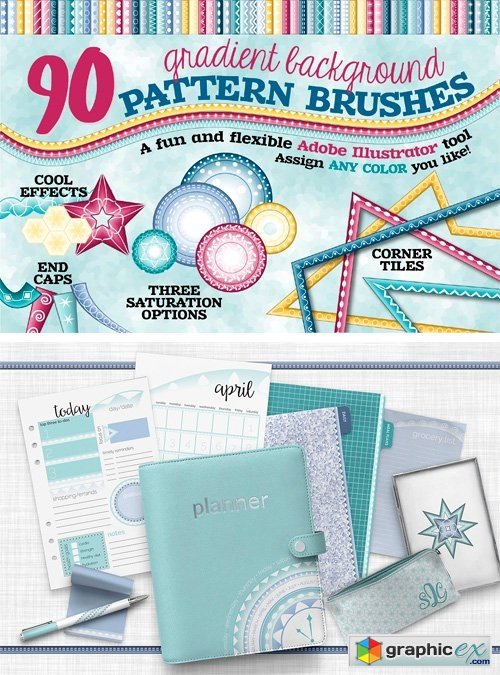

Gradient Background Pattern Brushes 1439887
Pattern brushes get a new twist when they're dropped onto a gradient background! With this brush set for Adobe Illustrator, all you need to do is select a brush, then assign a color and weight to your stroke. You’ll instantly add impact and interest in the form of a beautiful gradient with overlying geometric shapes, lines or curves. Each of the 30 patterns are set on three different gradient backgrounds, so you can quickly get the effect you’re looking for no matter if you’re using super-saturated or quietly muted colors. Every brush in the set also includes custom corner tiles, so you aren’t limited to curved paths; these brushes look great applied to wide angles, acute angles, and anything in between. All but the borderless brushes have end tiles, too, so they don’t leave you hanging - every stroke has a clean, finished edge. Use your gradient pattern brushes on any path to create beautiful frames, borders, dividers and swirls - or combine and stack them for big impact. Assign heavier strokes and apply Illustrator’s amazing effects tools to achieve some really cool geometric shapes and borders, as shown in the preview images. There’s really no end to the variety that can be achieved with these brushes and your own creativity. These Gradient Background Pattern Brushes work in any version of Adobe Illustrator from CS3 through CC.
Download | Prefiles.com
Download | Rapidgator.net
Download | Nitroflare.com
Download | Turbobit.net
Comments (0)
Would you like to leave your comment? Please Login to your account to leave comments. Don't have an account? You can create a free account now.
 User Panel
User Panel